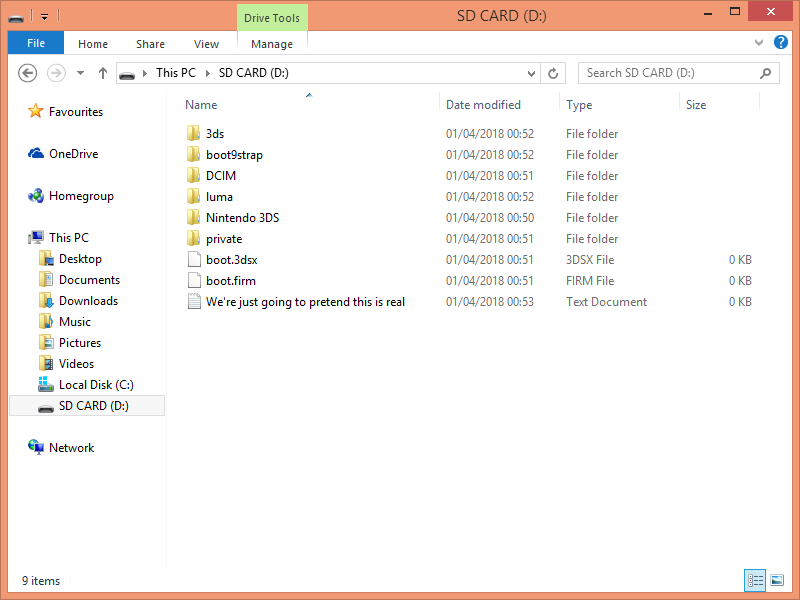Please note that it is not recommended to follow video guides when setting up custom firmware, since they are often outdated and as such may lead to problems later on, due to the ever-changing nature of the 3DS homebrew scene.
Due to the way in which the Nintendo 3DS handles network interactions, we need to apply a patch at runtime to redirect Flipnote Studio 3D to the kaeru:world server - this is only possible with custom firmware owing to Nintendo's system security measures against unsigned code. The most popular such firmware is called Luma3DS, which is what we officially support.
Although it may seem scary to mess with your console's software, the process of installing custom firmware on a 3DS has never been easier nor safer! We recommend reading 3DS Hacks Guide to take you through the process - this guide is widely regarded by the homebrew community as the definitive guide to 3DS homebrew setup, and is written to be clear and simple. Once you've done that, pop back here to get kaeru:world setup.